Import TXT or SRT files
Upload your existing transcript, and use our subtitle generator to automatically add timestamps and format it. Quickly convert TXT to SRT.
Try Now!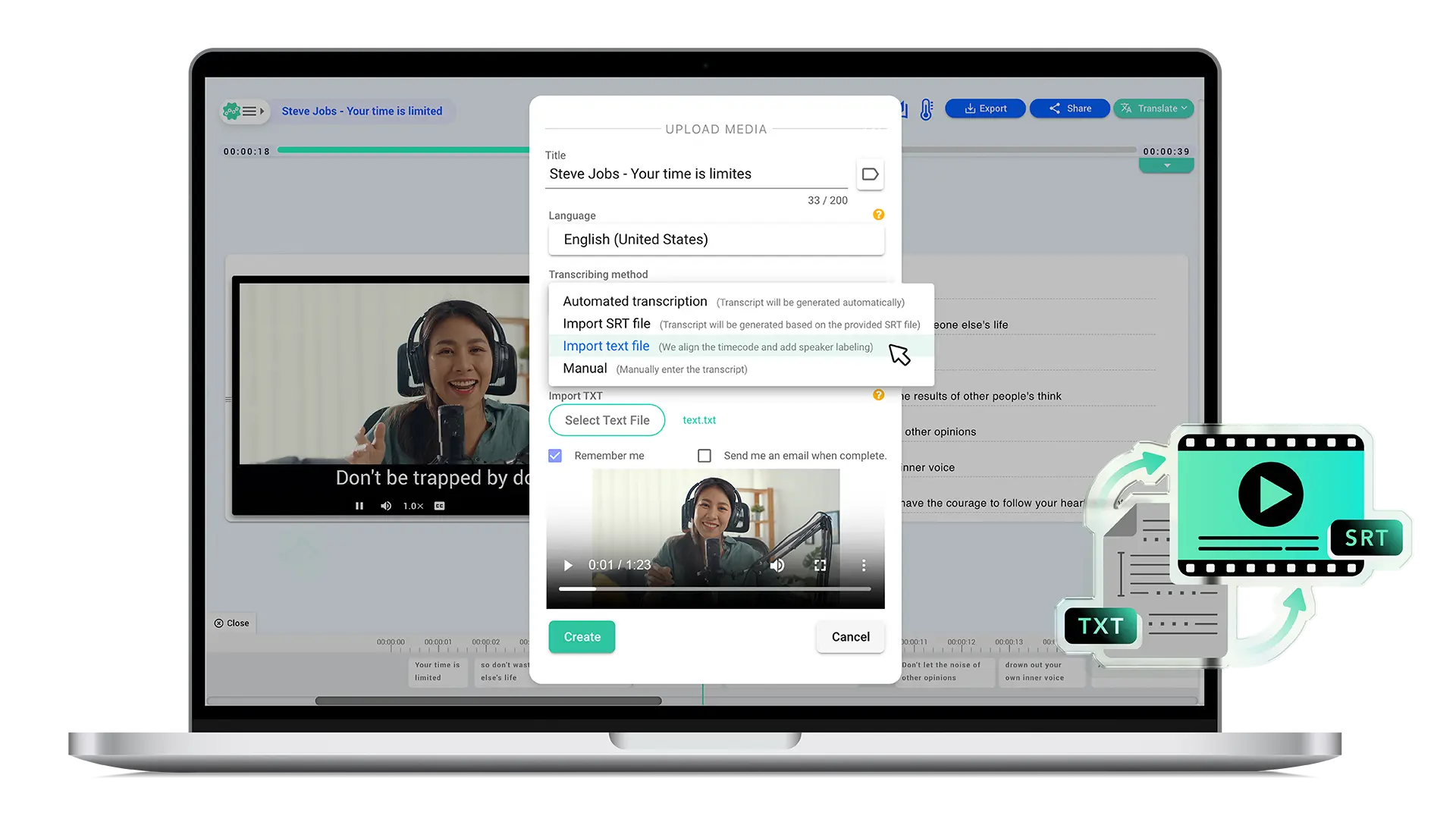
Select the audio/video file for your transcript
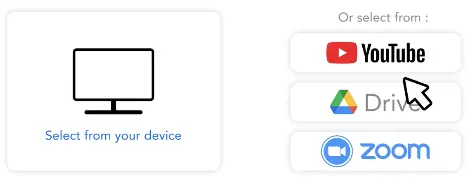
First, choose the audio/video file that matches your transcript. The transcript and video languages must be the same.
Import your transcript
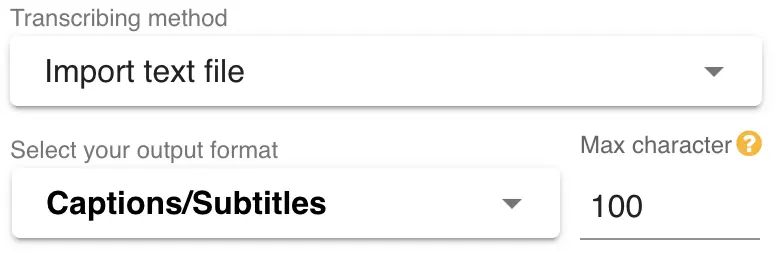
In the Transcribing Method window, select Import Text File. For Select your output format, choose Captions/Subtitles.
Edit and export
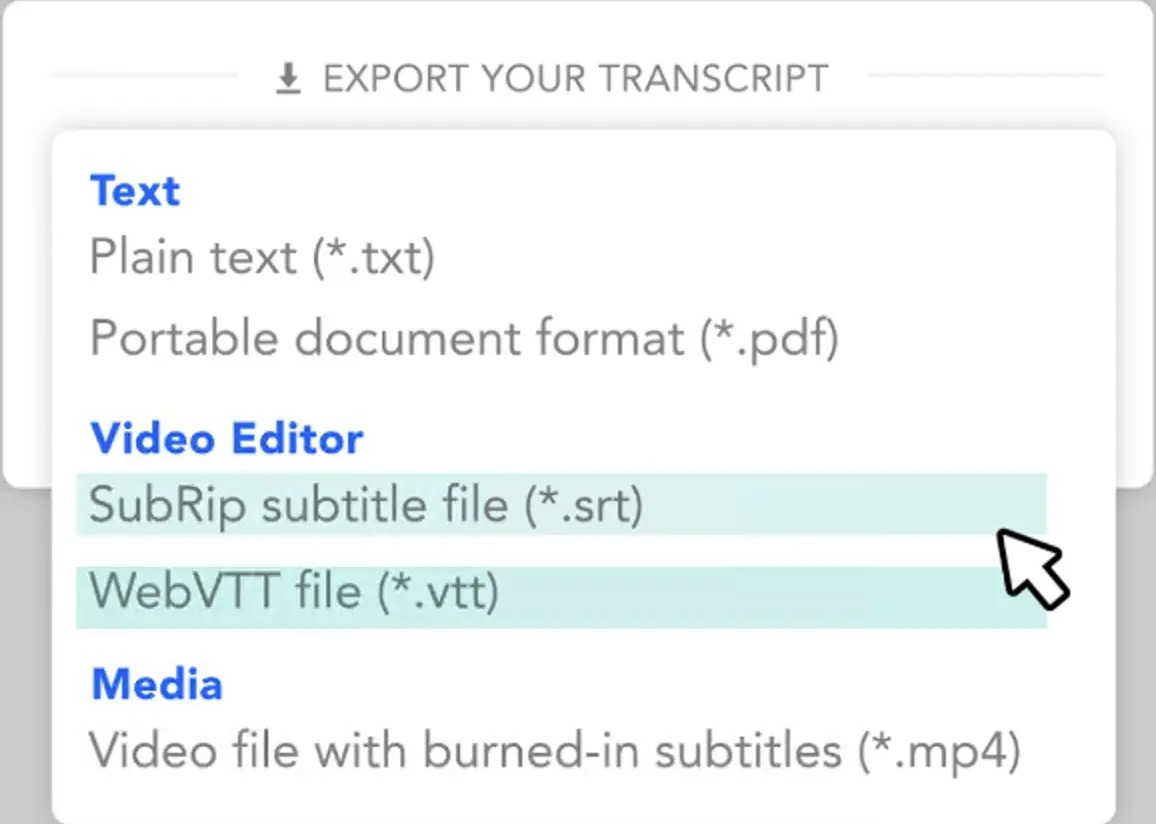
Enter the editing platform to edit subtitles and export.
Create and edit subtitles from TXT or SRT with ease
Upload your TXT transcripts to Taption and let our AI-powered subtitle generator automatically add timestamps and segment the text, converting TXT to SRT files in no time. Beyond that, imported TXT files can be edited directly, translated into over 40 languages, or enhanced with AI analysis to create high-quality, professional subtitles. Likewise, if you already have SRT files, simply import them to effortlessly edit timings, tweak text, or access advanced features like subtitle translation and AI-driven optimization.

Fast subtitles for videos, shows, and SEO growth
- Video Subtitle Creation: Got a script or dialogue text? Upload your TXT file to Taption, and our auto-subtitle tool will turn it into an SRT file with timestamps added—making video subtitle creation quick, easy, and polished.
- Recordings, Movies, and TV Shows: Got audio recordings, movie scripts, or TV show transcripts? Upload them to Taption to convert into subtitles, making it easier for viewers to follow along. Perfect for podcasts, films, or series, with subtitle translation available for multi-language audiences.
- Boosting SEO: Use Taption to transform video content into text subtitles, fine-tuned with AI analysis for quality. This helps search engines find your videos and improves your site’s visibility—great for video SEO.
Frequently asked questions
How can I convert a TXT file to SRT for video subtitles quickly?
Yes, you can! Upload your TXT transcript to Taption, and our AI-powered subtitle generator will automatically add timestamps and divide the text, converting it into an SRT file rapidly. Choose from:- Automatic segmentation: The subtitle generator determines the best points to split the text based on content flow.
- Custom adjustments: Manually edit the segmentation if needed after conversion.
Can I edit SRT files online without downloading software?
Certainly! Import your SRT subtitle files to Taption’s online platform and use our subtitle editor to:- Adjust timestamps and modify text with ease.
- Utilize additional features such as translation and AI analysis.
How do I add timestamps to a transcript for subtitles automatically?
It’s simple with Taption! Upload your TXT file, and our online subtitle generator will:- Automatically add timestamps to your text.
- Divide the transcript into an SRT format based on the natural pace of your content.
Is there a free tool to translate subtitles into multiple languages?
Yes, Taption offers this feature! Import your TXT or SRT files and:- Translate subtitles into over 40 languages, such as English to Spanish or Japanese, directly from the editing platform.
- Apply AI analysis to improve subtitle quality.
What’s the easiest way to create and edit subtitles for my videos?
Taption makes it straightforward! You can:- Upload a TXT transcript to generate an SRT file with automatic timestamps.
- Import an SRT file to edit timings, text, or add translations using our online editor.